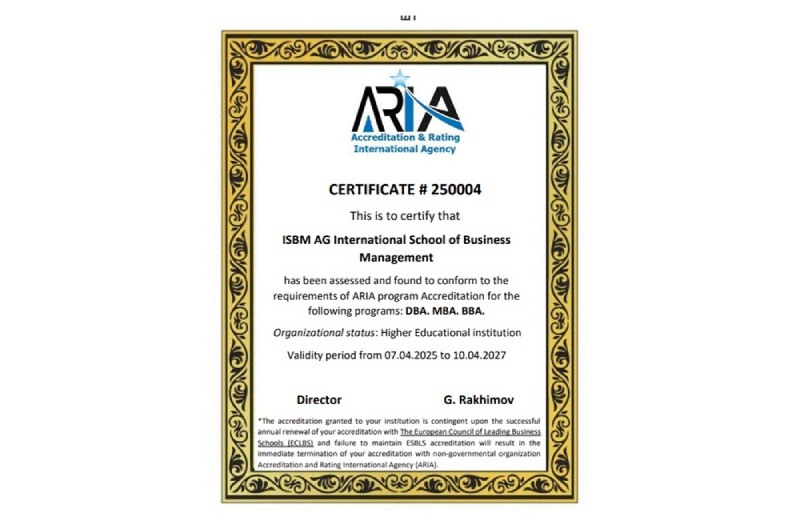Video content is working well for all types of content platforms, and Facebook is one of them. About 1.25 billion people consume video content on Facebook every month. As a marketer or an aspiring social media professional, you can use this data and create a strategy for promoting Facebook video ads. With video ads, the marketers and the ad’s creators can exercise complete freedom over the deliverable and design the ad as they want.
Facebook ads have started performing well recently and have become a top choice of advertising by several marketers. It is not difficult to use Facebook Ads. You need access to the Facebook video ad maker to create engaging and exciting ads for your brand. You can go with both static as well as video ads. However, video ads would perform better than static ads because people love consuming video content.
What are Facebook Video Ads?
Facebook video advertisements are paid ad placements that include a video and display on a visitor’s Facebook screen in one of several specified spots. You may either build a video ad from its very beginning or boost an existing post from your Facebook account that includes a video.
Types of Facebook video ads
Once you go through your Facebook account, you will see various video ads on your feed and the marketplace. You can record a video and then edit it using an online video editor and transform it into a Facebook video ad. Some common types of Facebook ads are as follows:
- In-Feed Ads: These kinds of ads look similar to an organic post, and they appear on your newsfeed as you scroll through it.
- In-Stream Ads: Mini adverts that appear in the middle of another video are in-stream video ads. They only appear on mobile devices once the primary video material has played for 60 seconds. An in-stream ad will play for the first 15 seconds, after which the viewer will be given the option of watching the rest of the ad or returning to the original video.
- Marketplace Video Ads: While you scroll and shop using the Facebook Marketplace, you will see all the purely ads for the marketplace.
- Story Ads: Facebook Stories Ads are vertical, full-screen ads that organically appear between Facebook Stories. Videos longer than 15 seconds are divided into story cards that play in a sequence. A spectator can watch after the first three cards or return to organic Stories.
- Video Feed Ads: Facebook Video Feed ads appear in the middle of organic videos on the platform. When someone clicks on a video in their News Feed, the scrollable Video Feed appears. Advertisements for Video Feed appear among the organic videos.
Parts of a Facebook Video Ad
There is much more to a Facebook video ad than just a video if you observe. There are several parts of a Facebook video ad. Some of these parts are:
- Account link: This is your Facebook account’s link. The word “sponsored” that appears near the account link distinguishes this ad from an organic video post.
- Primary text: The copy that shows above the video view is this. If the text exceeds 125 characters, it will be truncated, and viewers will have to click “read more” to see the entire text.
- Video view: The video will be shown in the video view section. Users can choose whether they want videos to play immediately, the sound to start automatically, or publish a still image until they push play in their Facebook settings.
- Headline: The headline appears below the video view, despite its name. A headline with more than 40 characters can be shortened and hidden.
- Call to action: It is a clickable option located in the lower-right corner of your advertisement. When creating your video ad, you can choose from many CTA options. You can also check whether an in-feed ad accepts engagements such as likes, comments, and shares, as well as whether or not the sound is on.
Setting up Facebook Video Ads
You need to follow several steps to create a Facebook video ad. These steps are as follows:
Step 1: You can go to the top of the profile and select the ‘Create Ads’ option.
Step 2: Once you open the Ads option, select your campaign objective. For example, you can choose the ‘Get video views’ option.
Step 3: This is the step where you define your audience. You can also select a pre-defined audience. Here, you also have to choose the budget and the ad schedule for the ad.
Step 4: You will have to create the ad in this step. Here is where the real work begins. You will find a few alternatives for creating your stunning video. You can upload a video, go through your library, or take a picture slideshow. In most circumstances, you will want to use a pre-made video from your desktop or promote an organically produced video. Users may now build adverts using millions of free, high-quality video clips thanks to our Shutterstock integration.
Before publishing a video to Facebook, note the suggested video specs to ensure the best possible viewing experience. If your aspect ratio is wrong, a variable format could result in poor playback or black bars.
Step 5: Now, you can easily customize the copy with the video ad. You can even preview your video ad before publishing it.
Requirements for Video Ads
Make sure you are adhering to Facebook’s video guidelines and suggestions. If you do not, your video may appear strange in your ad, or Facebook may reject your ad entirely.
Each sort of ad—Stories advertisements, in-feed ads, and so on—has its own set of specifications. You should be aware of the following five video specifications:
- File type: Facebook accepts various files, but MP4, MOV, or GIF are suggested for all video ad placements.
- In-feed advertising support aspect ratios ranging from 16:9 (horizontal) to 9:16 (portrait). However, Facebook prefers 4:5 for in-feed ads; otherwise, black bars may appear on either side of the video. Different regulations may apply to other ad locations.
- For in-feed advertising, video length ranges from one second to 241 minutes.
- For all placements, the maximum file size is 4 GB.
- For all positions and video placements, the minimum resolution is 1080 x 1080.
Conclusion
Video ads play a significant role on Facebook. You should know the art of making Facebook ads and managing the Facebook ads. Once you understand how Facebook ads work, you can start using them for your brand. It is effortless to set up your Facebook Ads account and once you are done with it, keep posting!
Topics #Facebook #Facebook Video Ads #Video Ads